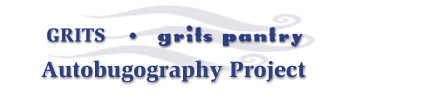|
Procedures for Participation
- Classes wishing to participate must register.
- Once project registration has been confirmed, classes should explore their surroundings in search of insects.
- Next, classes research the insects to gather information needed to write the insects' auto-bug-ographies. To engage more students and encourage cooperative learning, each class can create up to ten (10) auto-bug-ographies for submission.
- Each auto-bug-ography must include a "digital portrait" of the insect. These portraits can be digital photographs of the insect. They can be hand-drawn, then digitally photographed or scanned, or they can be created using a some kind of drawing/imaging software. Regardless of how the portrait is created, ALL must be submitted electronically in JPEG or GIF format (no larger than 100K).
- Each digital portrait must be accompanied by the auto-bug-ography (500 word limit). The auto-bug-ography can be in the body of the e-mail or attached as a word processing file.
- E-mail the auto-bug-ography and its digital portrait to the project coordinator.
- Once the auto-bug-ographies are received by the project coordinator, they will be posted to a special website. You will be notified of the web site via e-mail.
How To Register
To register, send an e-mail to the Project Coordinator, Kevin Oliver, at . Please include the following information in you e-mail.
- Teacher name
- School name
- School address
- Grade level of participating class
- E-mail address (preferably the teachers)
- URL of your school's website (if applicable)
- Geographical setting of your school (urban, rural, or suburban)
View the Online Bug Collection
Back to Autobugography Project Page
|