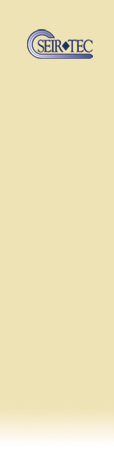Finding Ourselves
Electronic Time Capsule
|
|
Overview: Using the archival and preservation techniques of electronic portfolios, students will leave an electronic time capsule for the class three years from now, for themselves and for the school archives. (Grades K-8)
Procedures:
-
Scan and save class photos, important newspaper headlines, and such throughout the year to a CD.
-
Allow each child to have their own folder on the CD so that individualized items may be saved. Students may select copies of their best work, notes about school, awards or 4H ribbons. Children should have specific assignments to add to their folder as well. Examples include, "What I did this summer", "What I got for Christmas", "Special memories of the school year" etc.
-
At the end of the year, the student gets their own copy of the time capsule with their folder of preserved school material to look at in the future (their personal time capsule).
-
The whole class capsule will be recorded to a separate CD and preserved until three years from the beginning of school.
-
At the end of that three years, the CD Time capsules would be stored in the library for the "School Archive"
-
This product could be used as a tool to introduce the project and share "tribal history" within the school. The next year, the process repeats without digging up the school yard or leaky containers.
-
Submit samples of the time capsule work to to be posted to the Electronic Time Capsule Digest to allow others to view the fine work that has been done.
Resources:
CD writer with rewriteable CDs (CD-RW)
Computer Scanner
Information sources on line such as
The New York Times
CNN
USA Today
The Washington Post
Updated 7/18/02
|